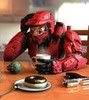Finishing: Home-made decals
Moderators: DasPhule, Moderators
-
Scanam2006
- Posts: 123
- Joined: Tue Jul 25, 2006 10:40 am
Instead of printing decals yourself, an excellent service for printing them is http://www.danmodeltruckworld.com/shop/
He provides a wonderful service and is very reasonable in price.
He provides a wonderful service and is very reasonable in price.
running ink
I'm a new guy here and I've read most of the posts and still haven't found a solution to my decal problem.
I've done everything I can think of and that everyone else has tried other then sending it out to a professional shop. The paper just gets barely wet and the ink is running and/or fades after a few days. I have a good printer (inkjet) and tried different paper modes and coatings. I'm specifically trying to decal my big Polar Lights Enterprise. It the free decal off the SM web site.
So I have these beautiful decal paterns and can't get it to work, no matter whos instructions I go by. What do the professionals use??
I'll be anxiously awaiting an answer.
I've done everything I can think of and that everyone else has tried other then sending it out to a professional shop. The paper just gets barely wet and the ink is running and/or fades after a few days. I have a good printer (inkjet) and tried different paper modes and coatings. I'm specifically trying to decal my big Polar Lights Enterprise. It the free decal off the SM web site.
So I have these beautiful decal paterns and can't get it to work, no matter whos instructions I go by. What do the professionals use??
I'll be anxiously awaiting an answer.
Live Long and Build
canon 850i, let ink dry for 5 mins to 2 days, used Future, Testors Sealer, Microseal. Put anywhere from 2 to 5 coats and letting dry between coats.
Now, the hobby shop I got the paper from said it was indeed for ink jet printers. Does the inkjet paper look different from the lazer paper? The paper I have is the clear style, so it's a shiny blue color. Printed on the shiny side, of course.
Well, that's about it. Hope it helps
Now, the hobby shop I got the paper from said it was indeed for ink jet printers. Does the inkjet paper look different from the lazer paper? The paper I have is the clear style, so it's a shiny blue color. Printed on the shiny side, of course.
Well, that's about it. Hope it helps
Live Long and Build
There are differences between ink-jet & laser paper. IIRC the two aren't compatible, the ink-jet paper not dealing with the heat of the fuser and the laser paper not absorbing the ink.
2 days should have done it, even in worse case scenarios. Best sealer I've found is Krylon UV matte finish. Couple of light sprays does it. Might help. Future is water soluble so that might've been an issue there.
Which leaves the ink. Not sure how water resistant the Canon ink is. Anybody else have any experience using the Canon to print decals?
2 days should have done it, even in worse case scenarios. Best sealer I've found is Krylon UV matte finish. Couple of light sprays does it. Might help. Future is water soluble so that might've been an issue there.
Which leaves the ink. Not sure how water resistant the Canon ink is. Anybody else have any experience using the Canon to print decals?
Abolish Alliteration
-
narses185000
- Posts: 2
- Joined: Mon Nov 10, 2008 2:17 pm
- Location: Rhode Island
Does anyone know of a replacement for ALPS printers?
I need to replace an old ALPS for commercial use. Is there any other comparable printer on the market? I need to be able to print water-slides, not dry transfers, and need the full range of ink options that ALPS has/had.
Re: Does anyone know of a replacement for ALPS printers?
Yes there are but they run into the tens if not hundreds of thousands of dollars usually. The exception to this is the large format Roland resin ink printer, running about $5k used. It can also cut vinyl.narses185000 wrote:I need to replace an old ALPS for commercial use. Is there any other comparable printer on the market? I need to be able to print water-slides, not dry transfers, and need the full range of ink options that ALPS has/had.
But, there is Alps Supplies which can get you a brand new Alps printer.
Abolish Alliteration
-
narses185000
- Posts: 2
- Joined: Mon Nov 10, 2008 2:17 pm
- Location: Rhode Island
ALPS Printers
On the Alps Supplies website, they say that all printer models up to the MD 5000 are no longer being supported, but there is a new model out now, the MD 5500, which should be around for a while. I'll have to check on availability.
I will apologize in advance if this has already been covered (I only skimmed through the rest of the posts in this thread)
Where is a good source for decal paper. I've been buying the "Detail Master" Item#DM 9101 clear laser compatible decal paper 8 1/2"x11" sheets at my LHS, and have been getting really nice results with them. B/W aztec patterns on my desktop HP at the office, and for full color, I take it over to the local "Staples" print center, where they give me a discount for supplying my own paper! But lately, I've been burning through the stuff like it's going out of style. My current project is a Heller 1:100 scale ISS, that I'm converting a set of paper model parts into decal wraps for the modules, but at darn close to 4 bucks a sheet, this is going to be an downright expensive project!
Is there a source of Bulk decal sheets? I know full well "Detail Master" is repacking the stuff, where are they getting it from?
EDIT: I think I just answered my own question.
Anybody use this? How is the quality of the film?
Where is a good source for decal paper. I've been buying the "Detail Master" Item#DM 9101 clear laser compatible decal paper 8 1/2"x11" sheets at my LHS, and have been getting really nice results with them. B/W aztec patterns on my desktop HP at the office, and for full color, I take it over to the local "Staples" print center, where they give me a discount for supplying my own paper! But lately, I've been burning through the stuff like it's going out of style. My current project is a Heller 1:100 scale ISS, that I'm converting a set of paper model parts into decal wraps for the modules, but at darn close to 4 bucks a sheet, this is going to be an downright expensive project!
Is there a source of Bulk decal sheets? I know full well "Detail Master" is repacking the stuff, where are they getting it from?
EDIT: I think I just answered my own question.
$1 per sheet with a 30 sheet min. order seems much more reasonable.macfrank wrote:For laser printer or ALPS compatible decal paper, the best by far is the stuff sold by Tango Papa Decals. His decal material is very thin, but also very strong, so it'll conform nicely to almost any surface without tearing. Unfortunately, it won't work with inkjets; for that you're stuck with the thick, rubbery inkjet decal papers.MrNobudy wrote:hows about a place to get decal paper? The local hobby shop dosnt carry it on a regular basis.
Anybody use this? How is the quality of the film?
Alright, so now I have my decal paper...
Does anybody have an approximate CMYK or Pantone values for getting my decal work CLOSE to various Tamiya Paints.
In particular, I'm looking for Tamiya X-15 Light Green, X-14 Sky Blue, and x-6 Orange. I figure I can get it pretty close by eyeballing it on my monitor, but if someone has actual numbers is would be very helpful!
Thanks
Does anybody have an approximate CMYK or Pantone values for getting my decal work CLOSE to various Tamiya Paints.
In particular, I'm looking for Tamiya X-15 Light Green, X-14 Sky Blue, and x-6 Orange. I figure I can get it pretty close by eyeballing it on my monitor, but if someone has actual numbers is would be very helpful!
Thanks
Gah! I had my first run-in with Testors inkjet decal paper tonight.
I made the decals a couple of days ago. The paper took the inks very well. I sprayed with Krylon Clear UV Matte.
Tonight, I tried applying the decals, and discovered that the Testors decal film doesn't like the Testors decal set or solvent solutions. Darned decals curled up and died. I managed to get them to snug down eventually (a few using diluted Elmer's glue!), but it was a mess.
I managed to get them to snug down eventually (a few using diluted Elmer's glue!), but it was a mess.
Did I do something hopelessly stupid, or are the Testors products really not very good?
Jeff
I made the decals a couple of days ago. The paper took the inks very well. I sprayed with Krylon Clear UV Matte.
Tonight, I tried applying the decals, and discovered that the Testors decal film doesn't like the Testors decal set or solvent solutions. Darned decals curled up and died.
Did I do something hopelessly stupid, or are the Testors products really not very good?
Jeff
- Joseph Osborn
- Posts: 1323
- Joined: Thu Oct 06, 2005 9:22 pm
- Location: Alabamastan
- Contact:
The Testors decal chemicals are generally very effective but you never know what might happen. Might have been an issue with the Krylon clear? Could you tell which chemical killed the decals-- was it the Sol or the Set? Maybe diluting the chemicals with a little water would lessen their strength and give a proper result? I use Walther's Solvaset and I often dilute it for use with my decals printed on very thin Tango Papa paper. I'd definitely run a couple of tests to see what part of the procedure broke down.jgoldader wrote:Gah! I had my first run-in with Testors inkjet decal paper tonight.
I made the decals a couple of days ago. The paper took the inks very well. I sprayed with Krylon Clear UV Matte.
Tonight, I tried applying the decals, and discovered that the Testors decal film doesn't like the Testors decal set or solvent solutions. Darned decals curled up and died.I managed to get them to snug down eventually (a few using diluted Elmer's glue!), but it was a mess.
Did I do something hopelessly stupid, or are the Testors products really not very good?
Jeff
<i>Fireball Modelworks</i>
Joseph,Joseph Osborn wrote:The Testors decal chemicals are generally very effective but you never know what might happen. Might have been an issue with the Krylon clear? Could you tell which chemical killed the decals-- was it the Sol or the Set? Maybe diluting the chemicals with a little water would lessen their strength and give a proper result? I use Walther's Solvaset and I often dilute it for use with my decals printed on very thin Tango Papa paper. I'd definitely run a couple of tests to see what part of the procedure broke down.
The regular solution went on fine and didn't cause troubles. There were a couple of decals that were supposed to conform to complex surfaces, so after using the regular solution and putting the decal down, I put a drop of the setting solution on. The decals shriveled up, curling up like rolled up leaves. They never tried to resume their proper shapes before they began to dry. I was able to unfold them and use white glue to hold them down.
Jeff
Just based on my limited experience with a couple of different decal papers, including the Testors Ink-jet, I'm going to go with a reaction with the Krylon clear coat. Testors makes their own decal sealer, and I don't know what the difference is, but it does lay differently on their paper as opposed to Detail Master, or even the Papa Tango laser paper.
The Testors directions state that you need to seal the ink-jet paper with their decal bonder, and it does seem to work when applied as directed. I also used the Testors Decal setting solution, with no ill effects.
The Testors directions state that you need to seal the ink-jet paper with their decal bonder, and it does seem to work when applied as directed. I also used the Testors Decal setting solution, with no ill effects.
I recommend AVOIDING Bel Decal and decalpaper.com as sources for decal paper if you looking to print LASER prints. I'm reasonably sure they're fine for inkjet prints, but when I ran a test print using their laser paper in my laser printer, after ordering 1000 sheets of Tabloid for a pretty penney, their laser paper melted in the fuser cartridge. Their advice was to "print in the morning when the printer is cold"
Rob "Talon" Holts
Acreation Models
http://www.acreationmodels.com
"If my calculations are correct, once this thing hits 88 mph, you're going to see some serious $@*&!"
Acreation Models
http://www.acreationmodels.com
"If my calculations are correct, once this thing hits 88 mph, you're going to see some serious $@*&!"
Complicated, but works. First, you need a good basis - e.g. a well-printed decal sheet. Then you need a good scanner. Set the scanning resolution to at least 300dpi - that's important for the later printout quality, and also the point where a poor original simply does not pay off.joey_d1119 wrote:What if you just want to scan the decals from the AMT kits and print them out on decal paper? Can I do that, and what kind of paper should I use?
When you have scanned the piece, you might edit the file. For very simple tricks on a PC, MS Paint does s decent job. You can correct nicks and the like, but it is VERY limited. You also cannot change the resolution (though the MS Office Picture Manager offers such an option) , since you should have at least 200 dpi (300+ is better!) for the printout quality. professional software is recommended if you want to change or really touch up the scans (e. g. enhance contrast or brightness).
- nicholassagan
- Posts: 4611
- Joined: Thu Jan 28, 2010 4:48 pm
- Location: Chicago
- Contact:
A couple years ago, I broke down and purchased a laser printer. My original rational was that I was doing so much research/printing for my Master's degree it made sense to get my own rather than pay per sheet at the school library. But that was an excuse with decals in mind.....nicholassagan wrote:For you laser printer guys, whats a good one to start that prints decent??
I purchased the Xerox Phaser 6125 and I think it was a great buy. It works great with the Tango Papa decal paper however you still need to seal the decals or the toner will "crack" on really rounded areas. Color seems to be UV resistant as I used a decal I printed on my car and the color lasted for the year it was on before I removed it. The toners seem to last forever...but I don't print in huge quantities.
When I was ten, I read sci-fi in secret and was ashamed if I had been found out. Now I read it openly for when I became a man, I put away fear of childishness and the desire to be very grown up.
Question for Trek modelers: Is there a particular font size to use when you're creating custom registry numbers and pennants and such? I'm working on a 1/1000 scale TMP-era model and I need to redo the "united federation of planets" text that goes between the banner stripes, like in this photo:
http://i.imgur.com/LWrZg.jpg
http://i.imgur.com/LWrZg.jpg
"What do you want, you moon-faced assassin of joy?"
--Londo Mollari
"There's coffee in that nebula."
--Kathryn Janeway
--Londo Mollari
"There's coffee in that nebula."
--Kathryn Janeway
- Owen E Oulton
- Posts: 2216
- Joined: Thu Jul 03, 2003 10:30 pm
- Location: Ottawa, ON Canada
- Contact:
I just had some custom decals printed up. I designde them at 600d.p.i (23.6 pixels/mm) composited them in Wardperfect and output them to .PDF. I found a place downtown that will print on my own decal paper with a Konica/Minolta laser colour printer with no charge for printing frm a file (take that Staples!). At a cost of $3.49 for a sheet of Microscale Decal Trim Film (white or clear) and a copying cost of $0..59 (on my own paper), I get a 8.5x11" decal sheet for $4.80. The cost of Testor's decal fix spray or Krylon clear amortises out to mere pennies a sheet.
And the quality is just as good or better than kit decals, better than many after-market decals!
My latest projects are the USS Excelsior and military jeeps (I colour-matched the background to the paint fro surrounds on white markings).
And the quality is just as good or better than kit decals, better than many after-market decals!
My latest projects are the USS Excelsior and military jeeps (I colour-matched the background to the paint fro surrounds on white markings).
...Only the dead dreams of a cold war kid...
- aussie muscle
- Posts: 1771
- Joined: Sat Jul 18, 2009 7:54 am
kenny, i'd be curious if that would work. it'd have to have the same consistency as the inkjet ink and also have the same droplet size (inkjet nozzles are extremely fine). if you had colours, dark red would normally be a mix of red and black, and if you've replaced the black with white, it'd mix red with white and come out pink. So you'd need to use a 'black only' cartridge.Lt. Z0mBe wrote:I had a crazy idea for getting a printer to print white.
Calligraphy inks are something I've learned to use lately (thanks Terry!!) and they come in white.
Thoughts?
Kenny
You'd also have to remember the black = white, so it'd basically come out negative (what is black in the image will be white on page. confusing).
"Look at Walter [Koenig], after Star Trek, he became an actor!" - Phillip Fry, Futurama.
Been a while since anyone posted to this thread, but I didn't see this particular topic covered.
Has anyone used one of the Tektronix (now Xerox) Phaser or ColorQube laser printers that uses NOT toner but "solid ink" — essentially blocks of wax similar to a crayon? If so, can you use the same sort of paper that works with more conventional toner-based printers, and how do you seal the paper and what can you use to seal the decal once it is applied? I have access to a ColorQube 8570 and I'm thinking that if can use prints from it, the colors might be less transparent than some of the toner or inkjet results.
I also have an Epson 9800 printer I can use if the above won't work, or if I need finer results than a laser can provide.
Qapla'
SSB
Has anyone used one of the Tektronix (now Xerox) Phaser or ColorQube laser printers that uses NOT toner but "solid ink" — essentially blocks of wax similar to a crayon? If so, can you use the same sort of paper that works with more conventional toner-based printers, and how do you seal the paper and what can you use to seal the decal once it is applied? I have access to a ColorQube 8570 and I'm thinking that if can use prints from it, the colors might be less transparent than some of the toner or inkjet results.
I also have an Epson 9800 printer I can use if the above won't work, or if I need finer results than a laser can provide.
Qapla'
SSB
“The entire concept of pessimism crumbles the moment one human being puts aside thoughts of self and reaches out to another to minister to her suffering. The experience of either person can neither be denied nor adequately explained by a negative philosophy.”
-- Michael J. Nelson, Mike Nelson's Mind over Matters
-- Michael J. Nelson, Mike Nelson's Mind over Matters
-
modelbldr_207582
- Posts: 28
- Joined: Tue Aug 01, 2017 12:19 pm
Re:
Have you been to this site yet? I found this site just the other day when reading about not being able to find decals for Star Trek TOS. I did a search and found this site and they sell paper for decals that can be made on Ink Jet and Laser Jet printers.joey_d1119 wrote: ↑Sat Jan 13, 2007 2:41 am What if you just want to scan the decals from the AMT kits and print them out on decal paper? Can I do that, and what kind of paper should I use?
http://www.beldecal.com/model_decals.cfm
Re:
OK, weird to be responding to a thread that over 10 years old, but...joey_d1119 wrote: ↑Sat Jan 13, 2007 2:41 am What if you just want to scan the decals from the AMT kits and print them out on decal paper? Can I do that, and what kind of paper should I use?
I scan the decals into photoshop, then turn the backing paper blue color transparent. I did this with a set of Excelsior aztec decals, then changed the colors back to Richard Petty blue. Printed them out on Micro-Mark (or maybe Bel?) decal paper, coated with decal film, applied them to the model, then clear-coated with Mr. Super Clear UV Cut Flat. Came out great.
Do you know what it means
To miss New Orleans?
To miss New Orleans?
Re: Finishing: Home-made decals
Hi all, I've got a question on what to use for sealing inkjet printed decals. I'm currently in Japan, so most of the options mentioned so far aren't readily available or maybe under different names that I am not associating. I can easily find the inkjet paper, but I'm not sure what spray to use after the decals have been printed and dried. Can I just use any clear coat, or is there something I should look for specifically. Tamiya products are probably easiest to come by, but anyone who knows something that I'd be likely to pick up in a Japanese hobby shop would be great.
Thanks!
Thanks!
Re: Finishing: Home-made decals
I have made very good experience with simple acrylic gloss varnish, sprayed from a rattle can (since I do not use/have an airbrush). A thin coat is enough - in fact, any thick layer adds too much humidity to the printed paper and dissolves the print color again, making it "bleed". With the paper I use, a thin coat is enough, because the decals quickly get loose from the paper in warm water, just 2 sec. contact are enough, and then I carefully slide the decal onto its (wet) target area. Delicate and swift affair, but it works well.
DizzyFugu - Reporting from Germany
http://www.flickr.com/dizzyfugu
http://www.flickr.com/dizzyfugu